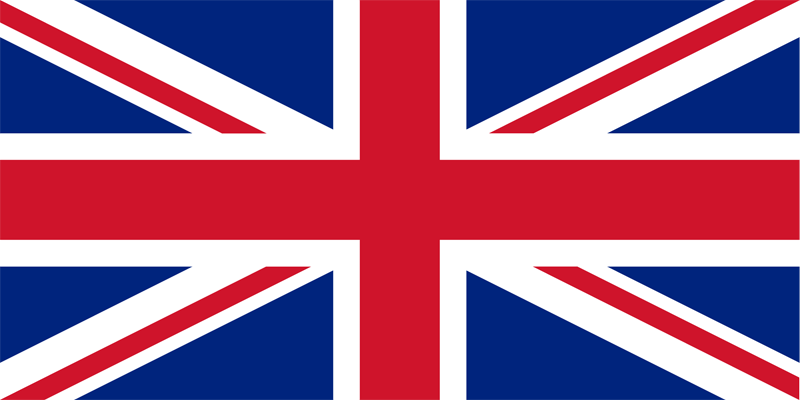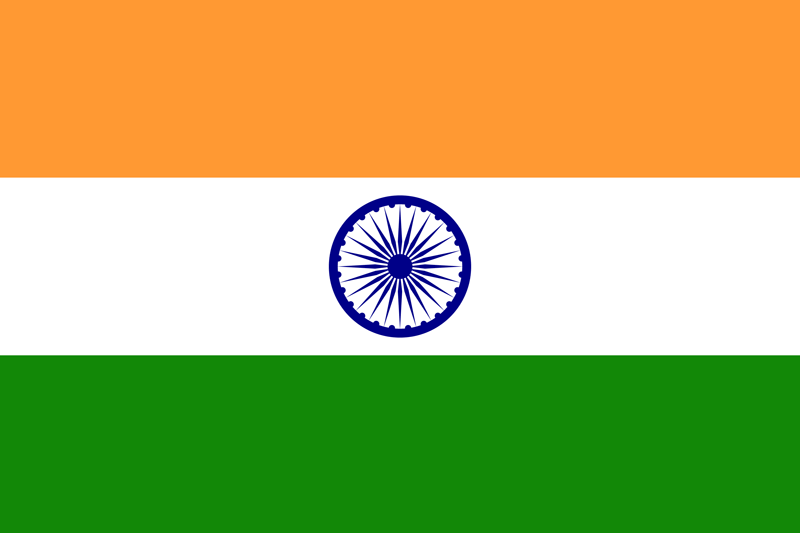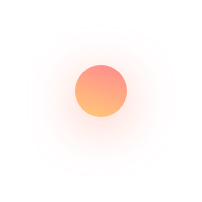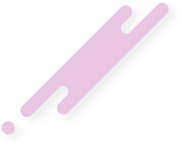Magnify Collaboration with Microsoft SharePoint Solutions
In today’s world of remote and multi-location work, access to business intelligence and critical documents is indispensable. Microsoft SharePoint allows authorized users to view, edit and share documents anytime, anywhere, just like having an intranet accessible globally. All you need is an internet connection and a web browser!
Discover how we can help you leverage the features of SharePoint for your business.
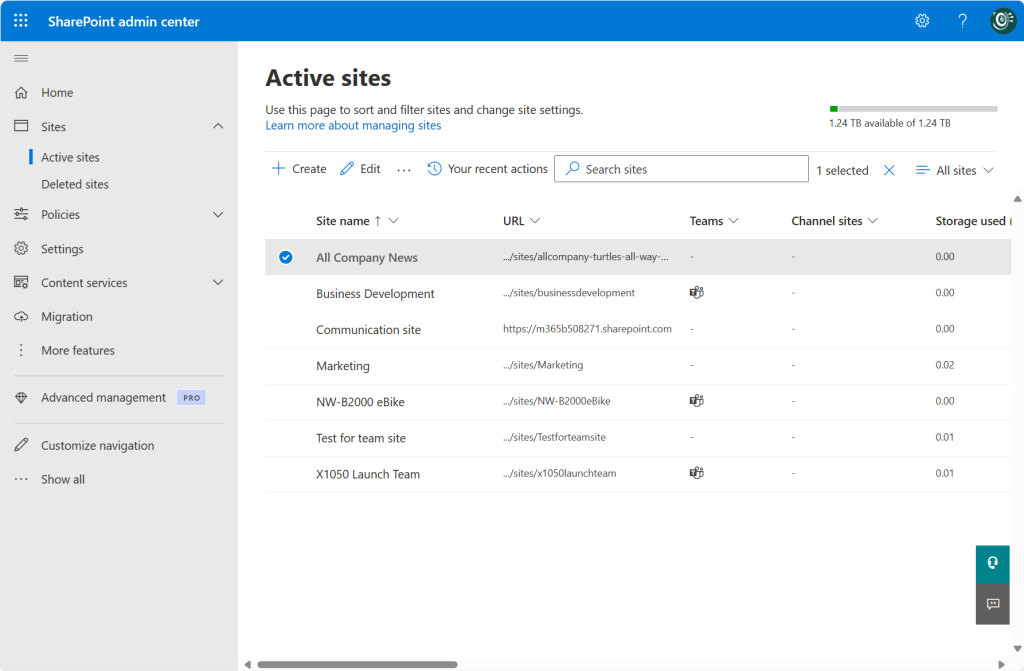
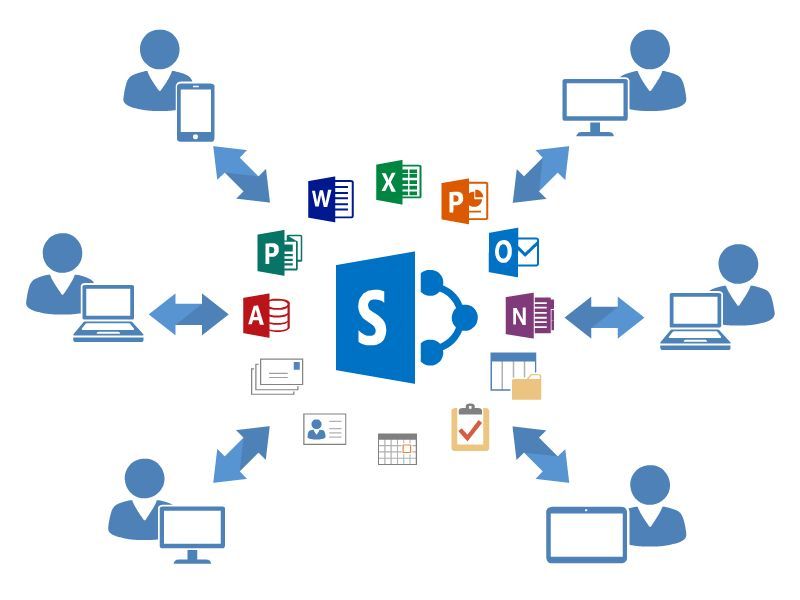
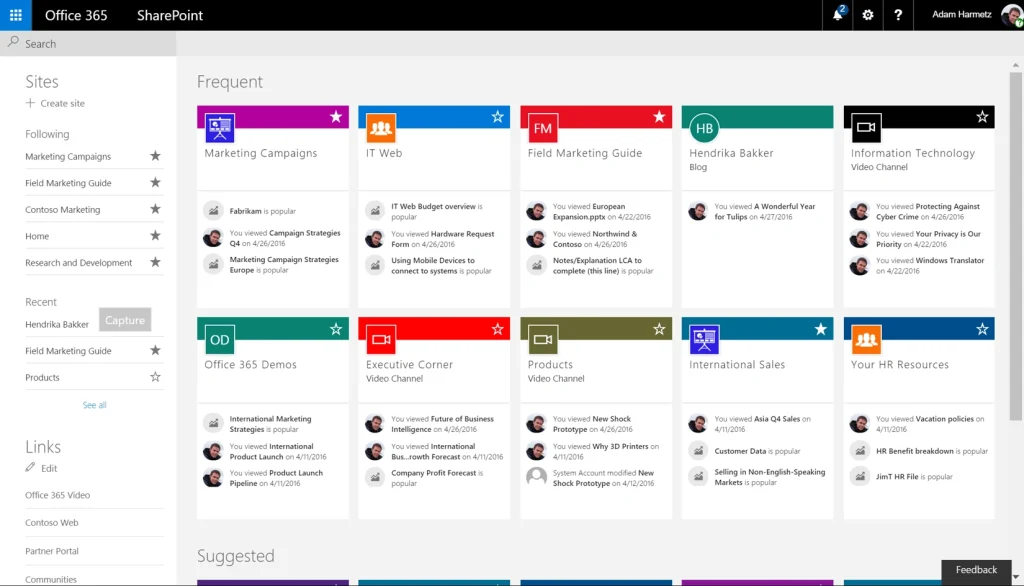
Salient Features
Collaboration
Share and update files in real time with version control tracking every edit. Save time by eliminating duplicate work and email exchanges.
Data Management
Integrates seamlessly with Microsoft Office tools to allow easy access to information and projects. Teams can quickly find and effortlessly manage data of any format or size.
Data Security
Ensures data security with customizable compliance settings, storage policies and permissions. It keeps critical information synchronized across applications.
Business Functions
Automate workflows such as document approvals, feedback collection, signature collection, task tracking and document routing. Easily integrate with emails, client apps and browsers for a consistent experience.
Enhance Productivity
Organize each SharePoint site to include required folders and subfolders. Quickly locate documents to support decision-making.
Content Delivery
Quickly create, submit, and translate content for seamless approval. Simplify document creation and translation for global companies that deal in multiple languages.
Your trusted partner for Microsoft SharePoint
With over 10 years of experience as a Microsoft Gold Partner and proven expertise in implementing ERP solutions, trust Winspire for Microsoft SharePoint solutions. Our team has completed 400+ successful projects across diverse industries like wholesale, retail, F&B, manufacturing and more. Our solutions are flexible with cloud and on-premises options. We also provide industry-specific add-ons to enhance SharePoint functionality for your business.
Scott Buttle,
Vice President & General Manager, Acco Brand Asia Pte Ltd“We have been using Microsoft Dynamics ERP Solution for our Singapore office since June 2012. Winspire Solutions Pte Ltd was selected based on their industry expertise and proven track record for implementing the Microsoft Dynamics ERP Solution. We are satisfied with the implemented solutions, which have since addressed our core business requirements. Winspire Solutions support service team has also provided excellent and timely service. Going forward, we are working with Winspire Solutions on mid-term plans, including implementing the same solution for our Malaysia and China offices.”
Willie Tan,
Owner, Amici Events & Catering"For small business owners on the fence, I highly recommend Microsoft Dynamics ERP and Winspire Solutions . In the past, employees needed several days to compile a report. Now, at the click of a button, they can have information regarding sales forecasting, inventory figures, and committed orders. With the same number of staff, we are able to perform more functions and are able to do more expansion in terms of diversification. We are able to get other businesses and increase our market share."
Cayson Chia,
Financial Controller, Lam Soon Singapore Pte Ltd"Lam Soon Singapore supplies household products to a wide network of hypermarkets and provision stores in Singapore. The ERP solution which we had to implement needed to be robust and able to support a rapidly growing business. After many months of evaluating different solutions and vendors, we selected Microsoft Dynamics and Winspire Solutions Pte Ltd as our solution partner. We would like to thank the Winspire Solutions Team for their excellent commitment, co-operation and professional handling of the project. They have done an excellent job. I would not hesitate to act as the reference point for Winspire Solutions."
Rajesh Balasubramanian,
President, Aluzinc Asia Pte Ltd"For small business owners on the fence, I highly recommend Microsoft Dynamics ERP and Winspire Solutions. In the past, employees needed several days to compile a report. Now, at the click of a button, they can have information regarding sales forecasting, inventory figures, and committed orders. With the same number of staff we are able to perform more functions and are able to do more expansion in terms of diversification. We are able to get other businesses and increase our market share."
Shen Zitian,
Corporate Manager, Riverbank Chemicals Pte. Ltd."We decided to upgrade to Microsoft Dynamics ERP which was a daunting task. Company executives knew the upgraded software would need many features specific to the chemical industry, and they selected Microsoft Gold Certified Partner Winspire Solutions to help them make the transition. Winspire undertook a major software requirements specification study in order to learn about the company's many rigorous processes and requirements. In the past, employees needed several days to compile a report. Now, at the click of a button, they can have information regarding sales forecasting, inventory figures, and committed orders. With the same number of staff, we are able to perform more functions and are able to do more expansion in terms of diversification. We are able to get other businesses and increase our market share."
Transform your workflow with Microsoft SharePoint
Trust our integration expertise
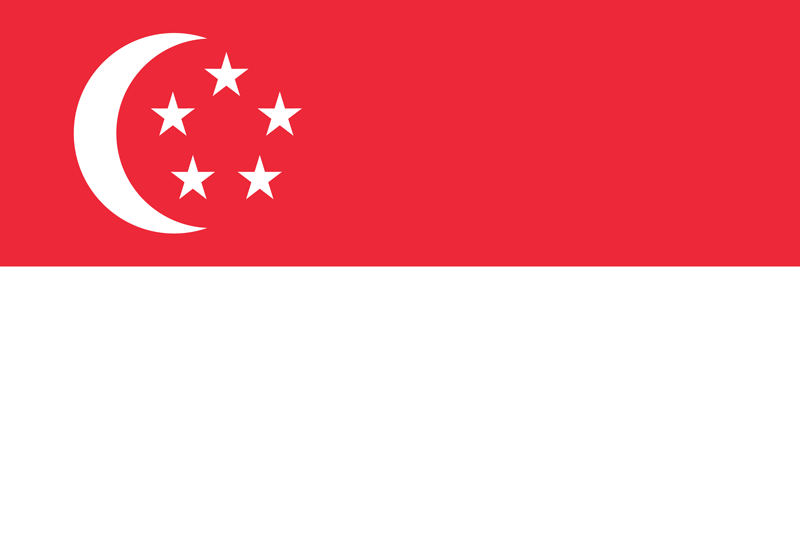 Singapore
Singapore