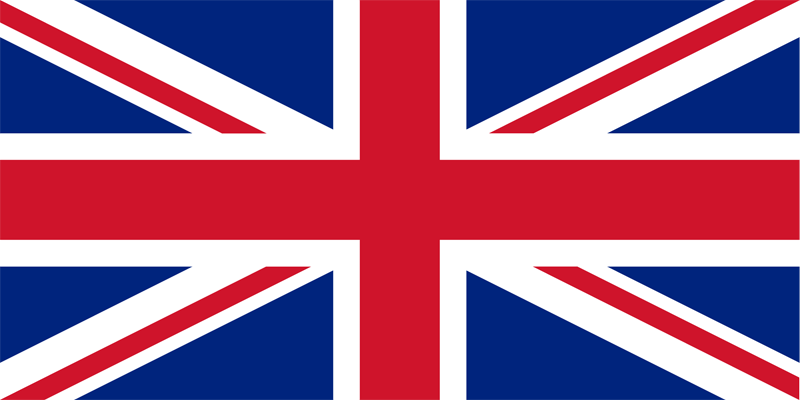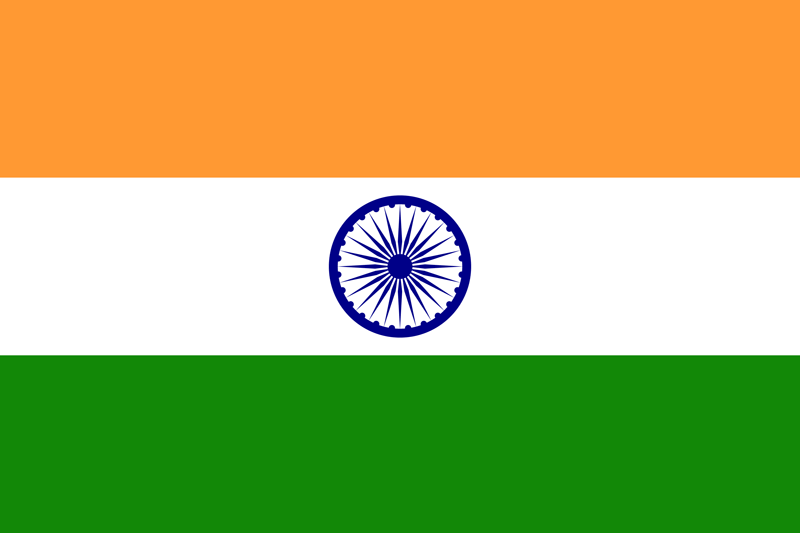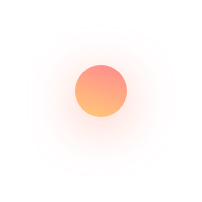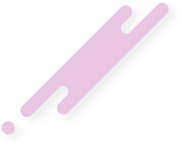- winspireadmin
- August 02, 2024
If there is one thing that is constant in life, it is change. We, as the human race, are hardwired to keep changing, to create new things, to look for innovation and to dream of bigger and better things. The biggest development in recent times is Artificial Intelligence (AI) and its uses and impact on daily life for the common man as well as businesses & institutions. There is a variety of AI tools out there that save us from the drudgery of completing tasks; one such tool that is absolutely worthy of the buzz it’s creating, is CoPilot.
Overview of Copilot
Copilot span a wide range of applications, from code writing and content creation to navigation and customer service. They leverage AI and machine learning to enhance efficiency, productivity, and creativity in various domains. Each type of copilot is tailored to specific tasks and integrates with different tools and platforms to provide targeted assistance. For example, Github for coding specifically, Waze for navigation, Canva for design etc. What this blog will be focussing on is AI Writing & Content Creation with Microsoft Copilot.
What is Microsoft 365 Copilot?
Microsoft 365 Copilot is an AI-powered tool designed to enhance productivity and efficiency across various Microsoft applications and services integrated into the Microsoft 365 suite, including apps like Word, Excel, PowerPoint, Outlook, and Teams. It assists users by automating tasks, offering suggestions, and improving workflow.
For instance:
- Word: Helps generate text, create drafts, and improve writing by suggesting edits or rephrasing.
- Excel: Assists with data analysis, formula creation, and visualisation by providing insights and automating data manipulation.
- PowerPoint: Aids in creating presentations by suggesting slide layouts, generating content, and designing visuals.
- Outlook: Improves email management by drafting responses, summarising threads, and organising tasks.
Copilot is built on OpenAI’s GPT-4 large language model and leverages advanced processing power from Intel and AMD’s new generation of processors. It uses neural processing units (NPUs) for efficient AI operations. Initially launched as Bing Chat, Copilot has evolved to support various Microsoft applications and is continuously being developed to include more features and capabilities.
Copilot is available for Microsoft 365 users on both Windows and Mac platforms, as well as limited versions for iOS and Android. It is integrated into the latest versions of Windows 10 and 11, with ongoing updates to enhance its functionality.
Analysis of Microsoft 365 Copilot
Pros:
1. Enhanced Productivity:
- Efficiency: Automates repetitive tasks, speeds up content creation, and streamlines workflow across Microsoft tools.
- Real-Time Assistance: Offers instant help and context-aware suggestions, making complex tasks easier and faster; for example, helps with code completion for developers, and can even generate content based on user prompts
2. Improved Accuracy and Quality:
- Smart Suggestions: Provides context-aware suggestions that can improve the quality of work, whether it’s writing, coding, or analysing data.
- Error Reduction: Helps minimise errors by offering corrections and improvements.
3. Integration & Collaboration:
- Seamless Experience: Integrated into widely used Microsoft applications, allowing users to leverage AI capabilities within familiar tools.
- Better Teamwork: By streamlining communication channels, offering real-time document collaboration, and suggesting optimal meeting times based on co-workers’ schedules
4. Learning and Support:
- Guidance: Assists users in learning new features or tools within Microsoft applications and provides context-sensitive help.
- Continuous learning: As a cloud-based tool, Copilot receives real-time updates and improvements, constantly expanding its capabilities
Cons:
1. Cost:
- Subscription Fees: Some advanced features or full access to Copilot might require additional subscription costs ($30 per user/ month), which could be a barrier for some users or organisations.
2. Privacy and Security:
- Data Handling: Concerns about how user data is processed and stored by AI models, especially when handling sensitive or confidential information.
- Content Sprawl: The increased content generation and sharing could potentially lead to unauthorised, inconsistent, or duplicated content as well as unintended security or compliance issues if not properly managed
3. Dependence:
- Over-Reliance: Users may become overly dependent on AI suggestions, potentially impacting their ability to develop problem-solving skills or think critically.
4. Accuracy Limitations:
- Context Misunderstanding: AI suggestions may not always fully understand complex contexts, leading to suggestions that might need manual adjustments or corrections.
- Multi-Lingual Limitations: Even though this system is able to translate a few languages, it is not always completely accurate and at the moment there is no way to manually edit the transcript once copilot has been used for any of the Microsoft applications.
- Glitches: Like any AI system Copilot may occasionally produce errors or glitches that could disrupt workflows
Conclusion
So, should we believe the hype? Yes, most definitely! This is the new age and soon tools like this will become mandatory and essential in universities and workplaces, so might as well get with the times! In summary Microsoft 365 Copilot represents a significant advancement in AI-driven productivity tools, integrating sophisticated AI capabilities into the widely used Microsoft 365 suite. It provides contextual, real-time assistance and while it offers significant benefits in terms of efficiency and user support, careful consideration of cost, privacy, and the potential for dependency is essential. Overall, Copilot represents a step forward in integrating AI into everyday work processes, offering both immediate value and future potential for enhancing productivity.
Contact us today for cutting-edge ERP solutions and start optimising your operations now.
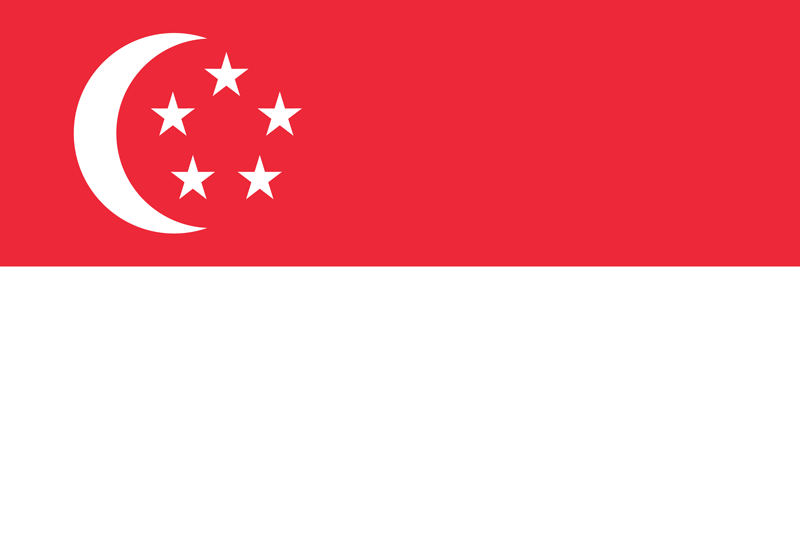 Singapore
Singapore