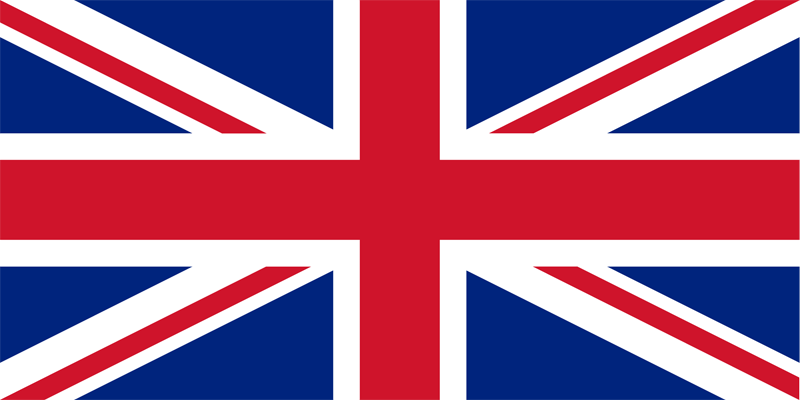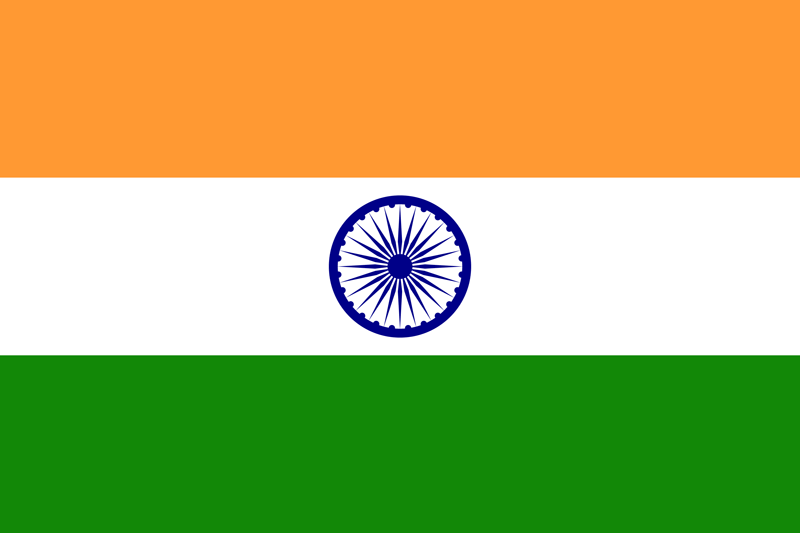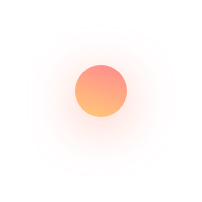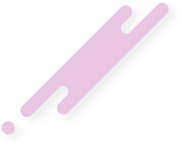- winspireadmin
- May 09, 2024
Introduction
Efficient communication is the lifeblood of modern workplaces, driving productivity, innovation, and overall success. As businesses evolve, the growing prevalence of remote and on-site teams necessitates advanced collaboration tools to ensure seamless interaction and project execution
Remote and On-Site Teams Trend:
The workplace landscape is witnessing a shift towards diverse team structures, with members scattered across different locations. This trend underscores the importance of flexible collaboration tools that accommodate both remote and on-site workstyles.
The Need for Effective Collaboration Tools:
To overcome communication barriers arising from team dispersion, organisations require robust collaboration tools. These tools not only facilitate real-time communication but also support collaborative document sharing, project management, and efficient information exchange.
Microsoft Teams and ERP Solutions:
Microsoft Teams emerges as a comprehensive collaboration platform, offering features like chat, video conferencing, and document sharing. When integrated with ERP solutions, it becomes a powerful ally in streamlining communication by embedding it seamlessly within broader business processes. ERP ensures data accuracy and workflow efficiency, while Teams enhance communication within those workflows.
In essence, the combination of Microsoft Teams and ERP addresses the modern workplace’s dual challenge of fostering effective collaboration and streamlining communication across diverse teams.
Challenges of Traditional Communication:
Traditional communication methods, such as emails and phone calls, face challenges in the fast-paced, digital era. Issues like delays, misinterpretations, and difficulty in tracking conversations hinder efficiency. The need for instant, contextual communication becomes evident as businesses strive for agility and responsiveness.
Shift Towards Digital Communication Tools:
The workplace is undergoing a significant transformation with a pronounced shift towards digital communication tools. Platforms like messaging apps, video conferencing, and collaborative software have become integral. This shift not only accelerates communication but also promotes real-time collaboration, breaking down geographical barriers and fostering a more connected workforce.
Impact on Productivity:
The adoption of digital communication tools has a profound impact on productivity. Faster communication, quick decision-making, and seamless collaboration contribute to streamlined workflows. The ability to access information in real-time and engage with team members promptly enhances overall efficiency, reflecting the demand for a more dynamic work environment.
Emphasis on Integrated Solutions:
As businesses recognise the limitations of standalone communication tools, there is a growing emphasis on integrated solutions. The need for a seamless blend of communication tools within broader business processes becomes crucial. Integrated solutions not only enhance collaboration but also ensure that communication aligns seamlessly with organisational workflows, contributing to a more cohesive and efficient work environment.
Microsoft Teams Overview:
Microsoft Teams is a comprehensive collaboration platform that integrates seamlessly with the Microsoft 365 suite. It serves as a centralised hub for teamwork, bringing together various communication and collaboration tools to enhance productivity in a shared workspace.
Versatility in Features:
Teams offer a versatile range of features, making it a one-stop solution for diverse collaboration needs. It supports real-time chat for instant communication, video conferencing for virtual meetings and file sharing to streamline document collaboration and project management functionalities. This versatility allows teams to consolidate their work processes within a single platform.
User-Friendly Interface:
Teams boasts a user-friendly interface designed for ease of use and accessibility. Its intuitive design facilitates quick adoption by team members, whether they are working remotely or on-site. The platform’s seamless integration with familiar Microsoft 365 applications ensures a familiar environment for users, reducing the learning curve and accelerating the onboarding process.
Adaptability for Remote and On-Site Teams:
Microsoft Teams is designed to cater to the needs of both remote and on-site teams. Its collaborative features, combined with video conferencing capabilities, bridge geographical gaps, fostering a sense of connection among dispersed team members. This adaptability ensures that Teams is a valuable asset for organisations embracing hybrid work models and those with globally distributed teams.
Integration of Microsoft Teams with ERP
Seamless Integration:
Microsoft Teams seamlessly integrates with ERP (Enterprise Resource Planning) solutions, forming a powerful alliance to streamline communication within organisational workflows. This integration ensures that Teams becomes an integral part of the broader business processes managed by ERP, creating a unified digital ecosystem for enhanced efficiency.
Enhanced Real-Time Communication:
The integration enhances real-time communication within ERP workflows, breaking down silos and fostering instant collaboration. Team members can communicate, share updates, and discuss tasks directly within the ERP environment, eliminating the need for external communication channels. This ensures that relevant information is exchanged promptly, contributing to quicker decision-making.
Collaborative Features:
Microsoft Teams introduces collaborative features within the ERP landscape, including shared dashboards, notifications, and document collaboration. Shared dashboards provide a centralised view of key metrics and insights, promoting transparency and informed decision-making. Notifications keep team members updated on critical events or changes within the ERP system. Document collaboration allows users to work on files directly within Teams, ensuring that documents are seamlessly integrated into the workflow.
This integration of Microsoft Teams with ERP not only optimises communication but also enhances collaboration by bringing together the functionalities of a robust collaboration platform and the comprehensive business process management capabilities of ERP.
Overcoming Challenges
Common Challenges in Integrating Teams with ERP:
Integrating Microsoft Teams with ERP may encounter challenges, such as data synchronisation issues, compatibility concerns, and resistance to change. These challenges can hinder the seamless collaboration that the integration aims to achieve.
Practical Tips and Solutions:
– Thorough System Assessment: Conduct a comprehensive assessment of existing systems and infrastructure to identify potential integration pitfalls. Addressing compatibility issues early in the process can prevent disruptions.
– Customisation and Configuration: Tailor the integration to meet specific organisational needs. Customisation ensures that Teams and ERP work seamlessly together, aligning with unique workflows and requirements.
– Change Management: Implement a robust change management strategy to address resistance to the new system. Communication and education about the benefits of integration can alleviate concerns and encourage user buy-in.
– Data Security Measures: Prioritise data security during integration. Implement encryption protocols, access controls, and regular audits to ensure that sensitive information remains protected throughout the collaborative process.
Importance of Proper Training and Support:
– Comprehensive Training Programs: Develop training programs that cover both Teams and ERP functionalities. This ensures that users are equipped with the knowledge and skills needed to navigate the integrated system efficiently.
– User Support Resources: Establish dedicated support channels for users, providing resources like FAQs, user guides, and responsive help desks. Proactive support minimises downtime and enhances user confidence in the integrated system.
– Continuous Learning Opportunities: Foster a culture of continuous learning by offering ongoing training opportunities. Regular updates on new features or enhancements in the integrated system keep users informed and engaged.
– Feedback Mechanisms: Create feedback mechanisms for users to share their experiences and challenges. This input is invaluable for refining the integration over time and addressing emerging issues promptly.
By addressing challenges head-on with strategic solutions and emphasising training and support, organisations can ensure a smoother integration of Microsoft Teams with ERP, maximising the benefits of streamlined communication and collaboration.
Conclusion
Future trends and innovations
Emerging Trends in Workplace Communication and Collaboration:
The workplace is witnessing dynamic shifts in communication and collaboration trends. Remote work, augmented reality, and immersive collaboration tools are becoming increasingly prevalent, reflecting a demand for more flexible and interactive work environments.
Evolution of Microsoft Teams and ERP Solutions: Microsoft Teams and ERP solutions are evolving to meet the evolving needs of businesses. Continuous updates and feature enhancements in Teams focus on improving collaboration, while ERP systems are becoming more agile and customisable, aligning with the dynamic nature of modern business processes.
Impact of AI and Automation on Digital Workplaces: The future of digital workplaces is heavily influenced by AI and automation. Intelligent features within collaboration tools and ERP systems, driven by AI, streamline processes, automate routine tasks, and provide valuable insights. This not only boosts efficiency but also empowers employees to focus on more strategic, creative, and complex tasks.
Encouraging Integration for Efficiency and Collaboration: In this rapidly changing landscape, businesses are urged to consider integrating Microsoft Teams with ERP systems. This integration forms a synergistic partnership that combines the collaborative power of Teams with the comprehensive business process management capabilities of ERP. The result is a more efficient, connected, and collaborative work environment that aligns with the future trajectory of workplace communication and collaboration trends.
In conclusion, as technology continues to shape the way we work, the integration of Microsoft Teams with ERP emerges as a strategic move for businesses aiming to stay ahead of the curve. This collaboration not only addresses current challenges but positions organisations to thrive in the evolving landscape of workplace dynamics and technological advancements.
Contact our experts now to understand and get on board with integration for better efficiency and productivity of your organisation.
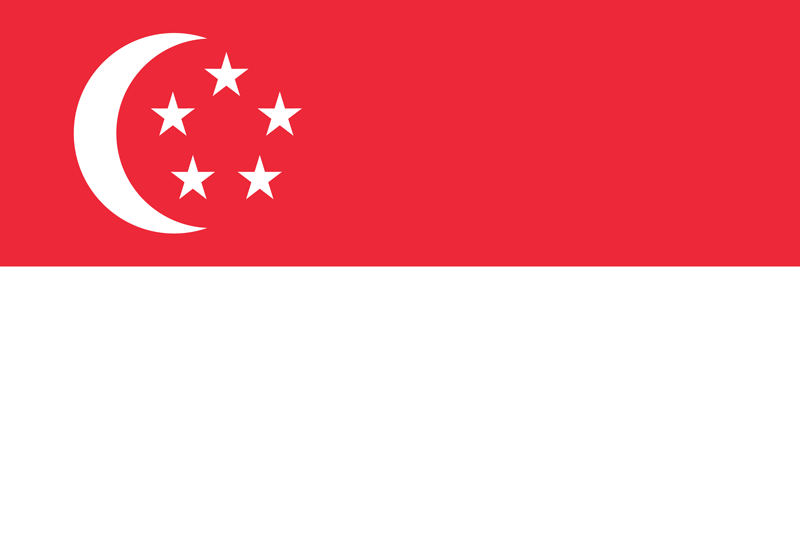 Singapore
Singapore