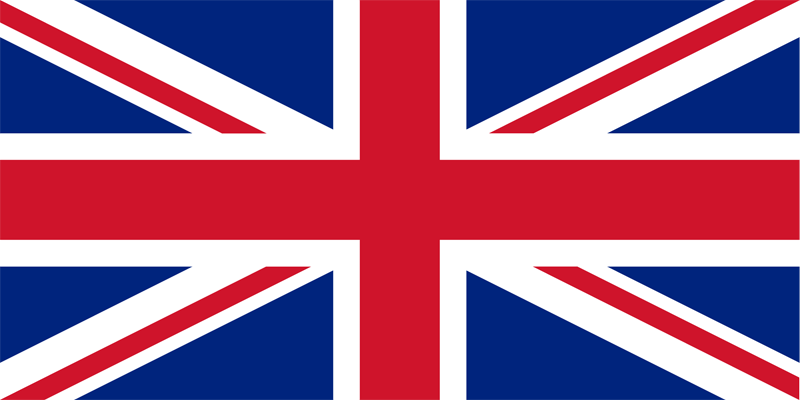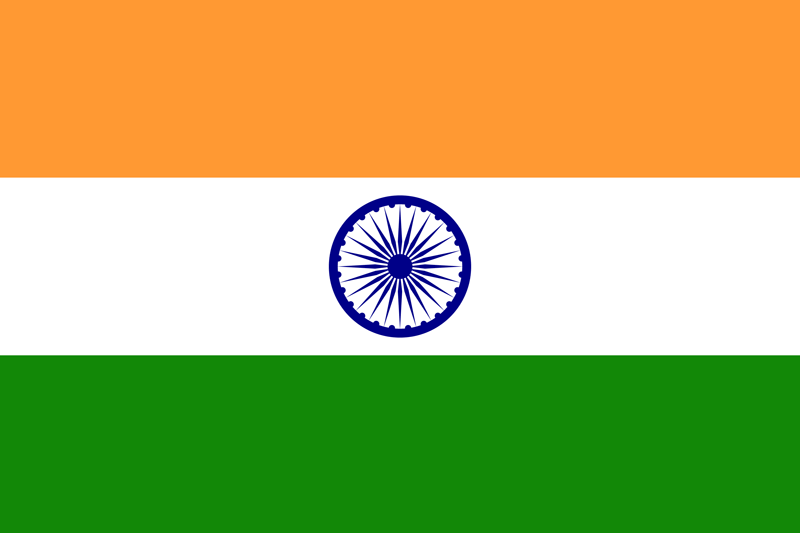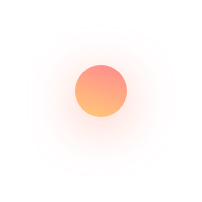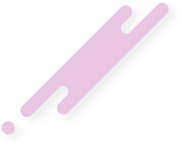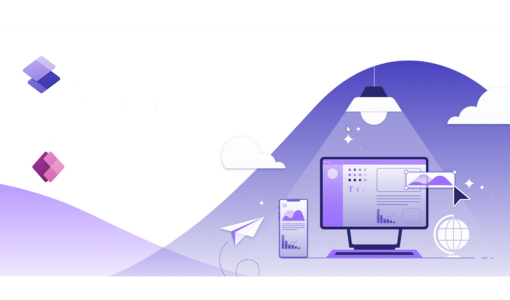Standard
Power Pages Vs PowerApps Portals
- winspireadmin
- October 03, 2023
Although Power Apps Portals have been available for some time, we often get asked about what it is and how Portals can be used within an organisation. At Microsoft Build in May 2022, Power Pages also joined the Microsoft Power Platform family as a new standalone product. In the following blog post we will learn
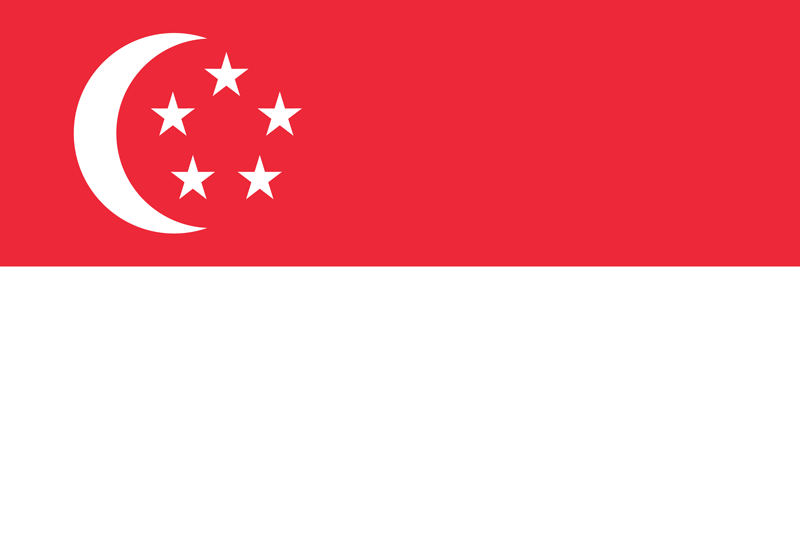 Singapore
Singapore